To learn about How to Check Mobile Purchase Date of your smartphone, you must read out this article, to figure out how old your phone is?
With few methods, you can check or attempt to check its purchase date. You can use its IMEI, Serial Number, dialer code, and apps. In today’s market, there are several types of models that have been released with several features.
So, according to that, the users or mobile phone users getting confused, how did they can easily check the purchase date or “How to Check Mobile Purchase Date“. in a quick way. So, here we solved this problem and any android user can find their mobile purchase in a few steps.
Also, on the other, we have provided 5 to 6 different steps where they can use any of them to detect the date and they will never ever forget that steps.
Whether you own a device from Samsung, Xiaomi, OnePlus, Huawei, Vivo, Realme, Nokia, Motorola, Asus, or Oppo, you can easily check the activation date.
How to Check Mobile Purchase Date – 6 Methods:
Method 1:- Checking the Activation Date Via Google Dashboard:
After inserting the SIM into a smartphone, we use it to sign with a Google account. Then, Google keeps a record of the date when we activate a phone by that you can check Mobile Activation Date.
- Firstly, open the Google Account Dashboard by clicking the link on your desktop or mobile browser.
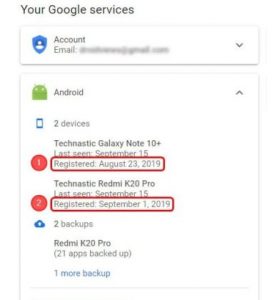
- After that, click on the Android card under the Your Google services section.
- There, you will find the activation date of your Android mobile right below the device name.
Method 2:- Checking the Activation Date Via Google Play Store:
You can also check the unboxing date via the Google Play Store by opening the Play Store Settings page on your smartphone.

There, you’ll see the registration date under the My Devices section and you will get the activation date of your Android phone.
Method 3:- Check Phone Activation Date By IMEI:
For an Android user, you can easily check your phone’s activation date using its IMEI.
- First, visit imei.info by clicking the link.
- Then, type your phone’s IMEI in the box that says ‘Enter IMEI‘ and click on the Check button.
- After that, on the next page that shows all basic information about your Android device, then click on the Warranty Check button.
Method 4:- Check your box: OnePlus, Motorola, And A Few Others:
You can check the manufacturer date right on the box by just turning it over and look for “date” including for OnePlus and Motorola phones include it on the box. Wants More Updates Visit US At: All News Hype .
Method 5:- In the settings: Apple And A Few Android Brands:
Some of the phones include the manufacturer date in the settings typically under About Phone.
You can mark it as a manufacturing date or hardware version.
Method 6:- Manufacturing Codes:

Some of the devices will respond to entering the “*#197328640#*” or “*#*#197328640#*#*” into the dialer without quotation marks and you can open this code in a service menu.
The best way to find out check the mobile Purchase Date of your Andriod Phone is to check the purchase receipt or bill.
If you bought your device from an online store, you can check your order history. You can also search your email inbox using the device name keyword. Hopefully, all the necessary methods are truly very very useful for all android users or readers.
Ohh! not worry about their mobile models, all these mentioned methods are applicable for all models of android phones. So, why are you waiting for, try out all these methods and enjoy with outputs or results.

